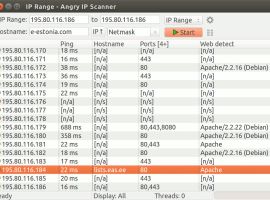Last updated
-
in Network
-
Hits: 3335
 Veyon monitors and manages a computer lab, conducts virtual training or provides remote support.
Veyon monitors and manages a computer lab, conducts virtual training or provides remote support.
It allows you to share the teacher's screen with students, send messages, control student computers, and much more.
The teacher can also see the contents of the students' screens, and if one of the students needs help, they can access their desktop. The student sees all the actions of the teacher and is thus able to learn new procedures.
The teacher can see all computer screens in the icon view and access individual computers with just one click. Take screenshots on computers with one click. Pay attention to your lesson by locking your computer with just one button.
It can also be used for remote management within a company.
The following functions are available in Veyon:
-
in Office
-
Hits: 428
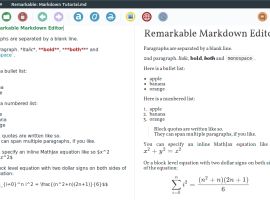 Remarkable is a full-featured and customizable Markdown editor.
Remarkable is a full-featured and customizable Markdown editor.
With a live preview with synchronized scrolling, you can see your changes as you make them.
Features:
-
in Office
-
Hits: 276
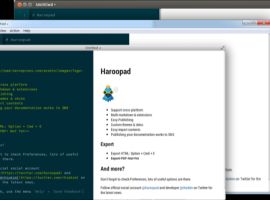 Haroopad is a Markdown-enabled document editor for web-based content.
Haroopad is a Markdown-enabled document editor for web-based content.
You can create professional-looking documents in a variety of formats: blog posts, slides, presentations, reports, emails, and more.
Perfect for: Writers, bloggers, developers, and anyone who frequently works with Markdown to create documentation, notes, or posts.
Haroopad's key features:
-
in Network
-
Hits: 450
- network scanning for active hosts;
- scanning by a specified range of IP addresses;
- support for UDP and TCP requests;
- for each found computer, you can determine the computer name on the network, its workgroup and the MAC address of the network card;
- viewing open ports on computers in the local network;
- quick access to telnet, ssh, ftp, web server, etc.
-
in Network
-
Hits: 445
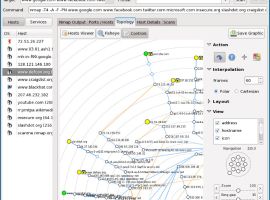 ZenMap (NMap) is a deep network or host scanner for determining the state of scanned objects (ports and corresponding services).
ZenMap (NMap) is a deep network or host scanner for determining the state of scanned objects (ports and corresponding services).
The following methods are used for scanning: UDP, TCP (connect), TCP SYN (half-open), FTP-proxy (breakthrough via ftp), Reverse-ident, ICMP (ping), FIN, ACK, Xmas tree, SYN and NULL scanning, etc.
Additional features: OS detection, "invisible" scanning, dynamic delay calculation and packet retransmission, parallel scanning, detection of inactive hosts, scanning using false hosts, detection of the presence of packet filters, direct RPC scanning, scanning using IP fragmentation, etc.
-
in Programming
-
Hits: 1585
 OpenWebStart is a modern replacement for the outdated Java Web Start technology and the JNLP (Java Network Launch Protocol) standard.
OpenWebStart is a modern replacement for the outdated Java Web Start technology and the JNLP (Java Network Launch Protocol) standard.
It provides the most commonly used features of Java Web Start and the JNLP standard, allowing you to continue to use and run Java applications that previously ran through Java Web Start without having to rewrite the code.
Features:
-
in System utilities
-
Hits: 1933
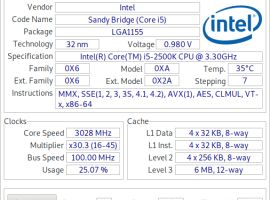 CPU-X is a program for viewing basic information about a computer (processor, cache, motherboard, RAM, operating system, graphics subsystem) and is essentially an analogue of CPU-Z for Windows, i-NEX and CPU-G for Linux, but is somewhat better than the latter. It can be used both in graphical mode and in text mode.
CPU-X is a program for viewing basic information about a computer (processor, cache, motherboard, RAM, operating system, graphics subsystem) and is essentially an analogue of CPU-Z for Windows, i-NEX and CPU-G for Linux, but is somewhat better than the latter. It can be used both in graphical mode and in text mode.
It can even display information about the RAM soldered to the motherboard, which even CPU-Z for Windows cannot do.
Information is provided on:
-
in System utilities
-
Hits: 1308
 HardInfo - displays information in a convenient graphical interface about the hardware and operating system, with the ability to test speed and performance.
HardInfo - displays information in a convenient graphical interface about the hardware and operating system, with the ability to test speed and performance.
Currently detects most software and hardware detected by the OS.
Features:
-
in System utilities
-
Hits: 395
 USBGuard QT is a graphical interface that allows you to simplify user interaction with the USBGuard service and visually manage USB device policies, add devices to white or black lists, view connected devices and configure rules.
USBGuard QT is a graphical interface that allows you to simplify user interaction with the USBGuard service and visually manage USB device policies, add devices to white or black lists, view connected devices and configure rules.
This is an important component for those who want to effectively use the powerful security features of USBGuard, while providing the convenience and accessibility of management through an intuitive graphical interface.
With USBGuard Qt, users can:
-
in System utilities
-
Hits: 452
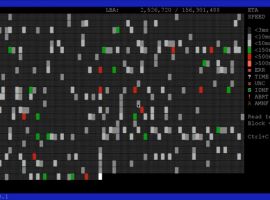 The utility allows you to test the read and write capabilities of a hard drive or any other block device, visualizing the process, similar to the DOS utility MHDD or Victoria.
The utility allows you to test the read and write capabilities of a hard drive or any other block device, visualizing the process, similar to the DOS utility MHDD or Victoria.
The utility has a media copy function, which is optimized for fast data extraction with minimal wear on an already damaged media.
The utility can work with a hard drive at a low level, by sending ATA commands to the device, which allows you to get the following advantages:
Page 3 of 100