Last updated
-
in System utilities
-
Hits: 1361
Firejail is a sandbox utility designed to reduce the risk of system security breaches when running untrusted applications or potentially vulnerable programs.
Firetools is a graphical user interface (GUI) for Firejail that makes its use simpler and more intuitive for the average user.
-
in Network
-
Hits: 446
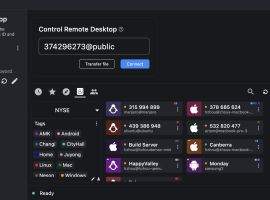 RustDesk - remote access to another computer's desktop from anywhere in the world, will allow you to control it as if you were sitting right in front of it. This is a direct analog of such programs as TeamViewer, AnyDesk and Splashtop.
RustDesk - remote access to another computer's desktop from anywhere in the world, will allow you to control it as if you were sitting right in front of it. This is a direct analog of such programs as TeamViewer, AnyDesk and Splashtop.
This is a powerful and flexible remote control tool that combines simplicity, security and customization.
The main advantage is the ability to deploy your own remote access server for secure and reliable remote desktop connection due to the lack of connection to third-party servers.
Main functions and purpose:
-
in System utilities
-
Hits: 1230
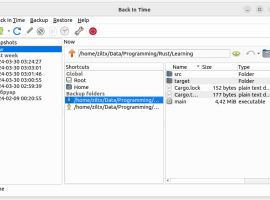 Back In Time – a backup program that uses incremental snapshots with minimal disk space usage thanks to rsync hard link technology. It offers both a graphical interface and a command line, making it convenient for users of all skill levels.
Back In Time – a backup program that uses incremental snapshots with minimal disk space usage thanks to rsync hard link technology. It offers both a graphical interface and a command line, making it convenient for users of all skill levels.
Key features:
-
in Design
-
Hits: 1210
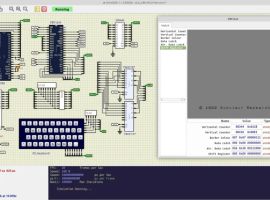 SimulIDE is a simple electronic circuit simulator. It allows you to interactively simulate analog and digital circuits, as well as work with microcontrollers. It includes a variety of ready-made components and a built-in code editor.
SimulIDE is a simple electronic circuit simulator. It allows you to interactively simulate analog and digital circuits, as well as work with microcontrollers. It includes a variety of ready-made components and a built-in code editor.
It supports PIC, AVR, Arduino, and other microcontrollers and microprocessors.
Features:
-
in Learning
-
Hits: 1366
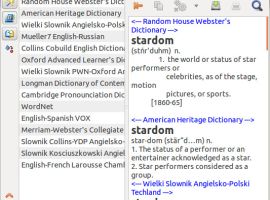 StarDict is a cross-platform international dictionary lookup program.
StarDict is a cross-platform international dictionary lookup program.
Main features:
* Glob-style pattern matching search
* Fuzzy search
* Working from system tray
* Scanning mouse selection and showing pop-up windows with translation of selected words
* Pronouncing of the translated words
* Plugins support
* ..and more
-
in Design
-
Hits: 1909
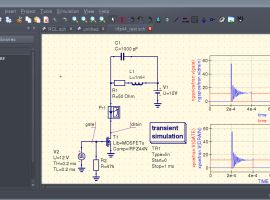 Qucs-S (Quite Universal Circuit Simulator with SPICE) — is an electronic circuit simulator that provides engineers, students, and radio amateurs with a powerful tool for designing and analyzing electronic devices.
Qucs-S (Quite Universal Circuit Simulator with SPICE) — is an electronic circuit simulator that provides engineers, students, and radio amateurs with a powerful tool for designing and analyzing electronic devices.
You can create circuits graphically and run simulations of large or small signals, noise, and observe the circuit's behavior.
You can view the simulation results on the presentation page.
In summary, Qucs-S is a powerful and flexible program for simulating electronic circuits.
Key features and benefits:
-
in Office
-
Hits: 1077
 Interactive software for working with the board. OpenBoard gives you the opportunity to teach in different ways using current learning tools.
Interactive software for working with the board. OpenBoard gives you the opportunity to teach in different ways using current learning tools.
OpenBoard is intended for use primarily in schools, and can be used with both interactive whiteboards and touch or add-on screens.
Peculiarities:
-
in Science
-
Hits: 1472
 The Mars Simulation Project is a project aimed at simulating future human settlements on Mars.
The Mars Simulation Project is a project aimed at simulating future human settlements on Mars.
The primary goal of this software is to enable the simulation of future human settlements on Mars, including social modeling (simulating the behavior of scientists, engineers, doctors, technicians, etc.) in a virtual Martian environment.
-
in Programming
-
Hits: 621
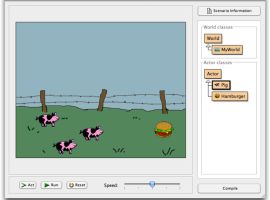 Educational software designed to make learning programming easy and fun.
Educational software designed to make learning programming easy and fun.
Greenfoot is an integrated development environment using Java or Stride designed primarily for educational purposes at the high school and undergraduate level. This makes it easy to develop 2D graphics applications such as simulations and interactive games.
-
in Games
-
Hits: 1473
 eduActiv8 is an educational software suite designed for children aged 3 to 10. The program offers a wide range of interactive exercises and games aimed at developing basic skills and knowledge—from learning the alphabet and new words, colors, and time, to a wide range of math-related subjects.
eduActiv8 is an educational software suite designed for children aged 3 to 10. The program offers a wide range of interactive exercises and games aimed at developing basic skills and knowledge—from learning the alphabet and new words, colors, and time, to a wide range of math-related subjects.
Simply put, it's a digital collection of educational activities that helps children learn in a fun and interactive way.
Key Features:
Page 2 of 100












