Last updated
-
in Graphics
-
Hits: 575
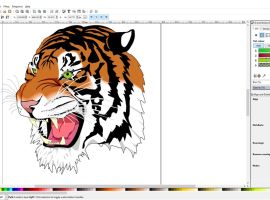 Inkscape (an alternative to Corel Draw) is a vector graphics editor, convenient for creating both artistic and technical illustrations (including use as a general-purpose CAD program, which is also facilitated by the ease of sharing drawings). It is widely used to create illustrations, icons, logos, diagrams, maps, as well as web graphics.
Inkscape (an alternative to Corel Draw) is a vector graphics editor, convenient for creating both artistic and technical illustrations (including use as a general-purpose CAD program, which is also facilitated by the ease of sharing drawings). It is widely used to create illustrations, icons, logos, diagrams, maps, as well as web graphics.
It contains advanced tools for work, comparable to the capabilities of Adobe Illustrator, CorelDRAW and Xara Xtreme. You can read save images in many formats including SVG, AI, EPS, PDF, PS and PNG. Inkscape has a comprehensive set of tools, a simple interface, support for many languages, and is extensible with custom add-ons.
-
in Graphics
-
Hits: 492
Designed for creating full-fledged animated films. Allows you to avoid creating intermediate frames, eliminating the need to manually draw each frame.
-
in Graphics
-
Hits: 579
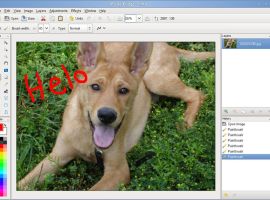 Pinta is an easy-to-use graphics editor. Its goal is to provide a simple and convenient experience for ordinary users.
Pinta is an easy-to-use graphics editor. Its goal is to provide a simple and convenient experience for ordinary users.
Some of the supported features:
- image adjustment (automatic level correction, black and white image, sepia, ...)
- effects (motion blur, glow, warp, ...)
- working with layers
- unlimited depth of undo/redo actions
- drawing tools (brush, pencil, shapes, ...)
-
in Graphics
-
Hits: 810
 GIMP (a direct alternative to Adobe Photoshop) is a raster graphics editor, an alternative to Adobe Photoshop) for creating and processing raster graphics and partial support for working with vector graphics.
GIMP (a direct alternative to Adobe Photoshop) is a raster graphics editor, an alternative to Adobe Photoshop) for creating and processing raster graphics and partial support for working with vector graphics.
The editor supports more than thirty image formats and can work with layers, masks, filters and blending modes. The program has a huge range of tools for color correction and processing of any photographs and images.
Thanks to the user-friendly interface and nice features, learning to work in the editor is very easy.
-
in Graphics
-
Hits: 653
 Blender is a complex 3D modeling, animation, rendering, post-processing, interactive creation and playback (games).
Blender is a complex 3D modeling, animation, rendering, post-processing, interactive creation and playback (games).
With its help, static pictures, animation, models for games, as well as interactive information content in the form of independent programs are created.
It is possible to automate the program using Python scripts. In particular, import and export to popular file formats, such as 3D Studio and Wavefront Obj, are implemented in the form of scripts.
-
in Graphics
-
Hits: 1722
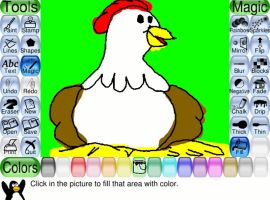 A simple drawing program for young children from 3 to 12 years old (eg kindergarten and primary school).
A simple drawing program for young children from 3 to 12 years old (eg kindergarten and primary school).
It is not an ordinary drawing tool. It's simple and fun to use. Sound effects and the animated nature of the program will help the user understand what is happening on the screen and will try to cheer him up.
You can draw using brushes or make shaped prints using stamps. For example, a teacher can make several animal figures and ask the children to draw the surrounding space in which they live.
Each shape has a melody and text prompts that are played and displayed when the child selects a shape.
-
in Design
-
Hits: 719
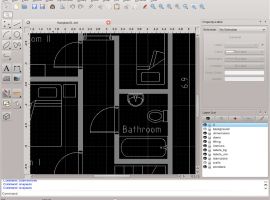 qCAD is a professional CAD system, similar to AutoCAD, designed for creating mechanical engineering drawings and architectural plans. You can create technical drawings such as building plans, interior plans, mechanical plans, or schematics.
qCAD is a professional CAD system, similar to AutoCAD, designed for creating mechanical engineering drawings and architectural plans. You can create technical drawings such as building plans, interior plans, mechanical plans, or schematics.
You can also easily create and edit drawings with ISO templates and save files in DXF format. The DXF format is used by many CAD systems.
-
in Design
-
Hits: 672
 Scribus is an application for professional visual layout of printed documents (newspapers, magazines, brochures, literature, etc.) capable of creating high-quality pages for any purpose - be it replication for printing or electronic distribution.
Scribus is an application for professional visual layout of printed documents (newspapers, magazines, brochures, literature, etc.) capable of creating high-quality pages for any purpose - be it replication for printing or electronic distribution.
Scribus supports all the features of professional publishing systems, such as extensive capabilities for layout and pre-press preparation of text, the CMYK color model, Spot Colors, the ICC color output management system, and the creation of PDF files.
This is similar to AdobeInDesign or QuarkXPress.
-
in Design
-
Hits: 729
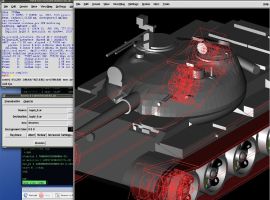 BRL-CAD is a powerful cross-platform Open Source combinatorial Constructive Solid Geometry (CSG) solid modeling system that includes interactive 3D solid geometry editing, high-performance ray-tracing support for rendering and geometric analysis, network-distributed framebuffer support, image and signal-processing tools, path-tracing and photon mapping support for realistic image synthesis, a system performance analysis benchmark suite, an embedded scripting interface, and libraries for robust high-performance geometric representation and analysis.
BRL-CAD is a powerful cross-platform Open Source combinatorial Constructive Solid Geometry (CSG) solid modeling system that includes interactive 3D solid geometry editing, high-performance ray-tracing support for rendering and geometric analysis, network-distributed framebuffer support, image and signal-processing tools, path-tracing and photon mapping support for realistic image synthesis, a system performance analysis benchmark suite, an embedded scripting interface, and libraries for robust high-performance geometric representation and analysis.
-
in Design
-
Hits: 628
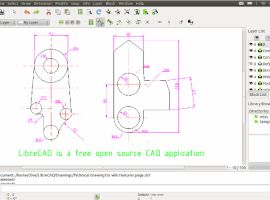 LibreCad - CAD for 2D drawing and design. Allows you to solve 2D design problems, such as preparing engineering and construction drawings, such as building plans, interior plans, machine parts or diagrams and diagrams.
LibreCad - CAD for 2D drawing and design. Allows you to solve 2D design problems, such as preparing engineering and construction drawings, such as building plans, interior plans, machine parts or diagrams and diagrams.
Page 15 of 100












