Last updated
-
in Multimedia
-
Hits: 634
 MuseScore is a WYSIWYG editor with the ability to quickly enter notes from both the computer keyboard and an external MIDI keyboard. Supports import and export of data in MIDI, MusicXML, LilyPond formats, as well as import of files in MusE, Capella and Band-in-a-Box formats. In addition, the program can export scores to PDF, SVG and PNG files, or to LilyPond documents for further fine-tuning of the score.
MuseScore is a WYSIWYG editor with the ability to quickly enter notes from both the computer keyboard and an external MIDI keyboard. Supports import and export of data in MIDI, MusicXML, LilyPond formats, as well as import of files in MusE, Capella and Band-in-a-Box formats. In addition, the program can export scores to PDF, SVG and PNG files, or to LilyPond documents for further fine-tuning of the score.
-
in Multimedia
-
Hits: 590
 qStopMotion - creating frame-by-frame animated films from images imported from a camera or computer.
qStopMotion - creating frame-by-frame animated films from images imported from a camera or computer.
The resulting animation can be exported to various video formats, such as mpeg or avi.
-
in Multimedia
-
Hits: 798
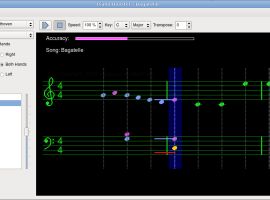 A MIDI file player/game that displays the musical notes AND teaches you how to play the piano.
A MIDI file player/game that displays the musical notes AND teaches you how to play the piano.
PianoBooster is a fun way of playing along with a musical accompaniment and at the same time learning the basics of reading musical notation.
The difference between playing along to a CD or a standard MIDI file is that PianoBooster listens and reacts to what you are playing on a MIDI keyboard.
To run Piano Booster you need a MIDI Piano Keyboard and a MIDI interface for the PC. If you don't have a MIDI keyboard you can still try out PianoBooster, using the PC keyboard ('x' is middle C), but a MIDI piano is really recommended.
-
in Multimedia
-
Hits: 560
 Shotcut supports many video, audio and image formats thanks to FFmpeg.
Shotcut supports many video, audio and image formats thanks to FFmpeg.
It uses a timeline for non-linear editing of multiple tracks, which can consist of different file formats.
-
in Graphics
-
Hits: 952
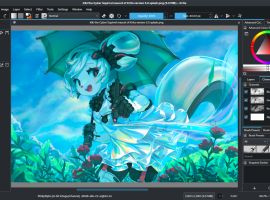 Krita is an application for working with raster images. It allows you to both create images from scratch and work with ready-made images. You can work from photos or scans, or start from scratch. Krita directly supports most graphics tablets.
Krita is an application for working with raster images. It allows you to both create images from scratch and work with ready-made images. You can work from photos or scans, or start from scratch. Krita directly supports most graphics tablets.
-
in Graphics
-
Hits: 808
 Pencil2D It lets you create traditional hand-drawn animation (cartoon) using both bitmap and vector graphics.
Pencil2D It lets you create traditional hand-drawn animation (cartoon) using both bitmap and vector graphics.
The basic features of Pencil2D are:
+ layers support (separated layer for bitmap, vector and soud part)
+ bitmap drawing
+ vector drawing
+ sound support
-
in Graphics
-
Hits: 590
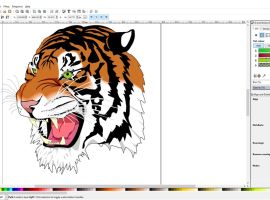 Inkscape (an alternative to Corel Draw) is a vector graphics editor, convenient for creating both artistic and technical illustrations (including use as a general-purpose CAD program, which is also facilitated by the ease of sharing drawings). It is widely used to create illustrations, icons, logos, diagrams, maps, as well as web graphics.
Inkscape (an alternative to Corel Draw) is a vector graphics editor, convenient for creating both artistic and technical illustrations (including use as a general-purpose CAD program, which is also facilitated by the ease of sharing drawings). It is widely used to create illustrations, icons, logos, diagrams, maps, as well as web graphics.
It contains advanced tools for work, comparable to the capabilities of Adobe Illustrator, CorelDRAW and Xara Xtreme. You can read save images in many formats including SVG, AI, EPS, PDF, PS and PNG. Inkscape has a comprehensive set of tools, a simple interface, support for many languages, and is extensible with custom add-ons.
-
in Science
-
Hits: 1218
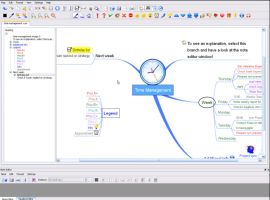 Vym (View Your Mind) is a mind diagramming program. It is useful for organizing thoughts and working on structuring something.
Vym (View Your Mind) is a mind diagramming program. It is useful for organizing thoughts and working on structuring something.
A connection diagram (mind map, mindmap) is a color radial diagram with an image in the center, illustrating semantic and other connections between parts of scientific material.
For example, it can graphically illustrate the structure of a dissertation plan, a project plan, or the structure of government institutions in an area.
Communication diagrams have many applications in personal, family, educational, and business situations.
Opportunities include note-taking, brainstorming, summarizing, revising, and general clarification of thoughts.
-
in Office
-
Hits: 595
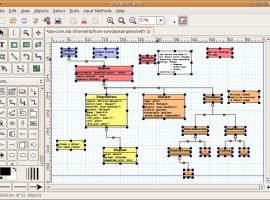 Dia is a program for creating diagrams, graphs, flowcharts, etc.
Dia is a program for creating diagrams, graphs, flowcharts, etc.
There is support for UML static structure diagrams (class diagrams), relationship diagrams, electronic elements, flow diagrams, network diagrams and many others.
Dia includes a large number of graphic elements for drawing various diagrams: block diagrams, electrical diagrams, chemistry, Cisco and others.
Diagrams are saved in XML format (additionally compressed using gzip), and export to JPEG, EPS, SVG, XFIG, WMF, PNG and other formats is also supported. You can import new objects into Dia, which are described in XML files.
Dia is extensible with new sets of objects that are described using files in an XML-based format.
-
in Design
-
Hits: 598
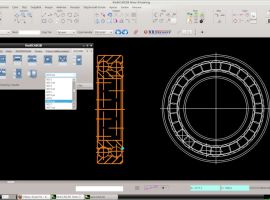 KediCAD is a 2D analogue of AutoCAD.
KediCAD is a 2D analogue of AutoCAD.
This program has a simulation feature that allows you to make expected changes to general drawings.
KediCAD can also be used to create a drawing of the moment of inertial calculations and calculation of bends.
.
Page 13 of 100











