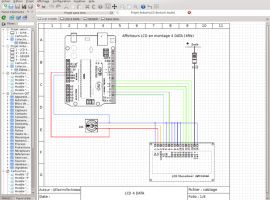 QElectroTech - design (drawing, editing) of electrical circuits. When using it, you can draw a simple electrical or electronic circuit in a few minutes.
QElectroTech - design (drawing, editing) of electrical circuits. When using it, you can draw a simple electrical or electronic circuit in a few minutes.
It has a large set of functional elements, and you can also create new circuit elements yourself and add them to the library of elements to use later in your projects.
To create an electrical circuit, simply select the desired component from the list in the left column and drag the selected element with the mouse to the main field of the program. As a result, it will be fixed in the right place on the grid. Then you just need to use the mouse to make connections (conductors) between the existing electrical and electronic elements of the circuit, which will ultimately form a full-fledged electrical circuit.
QElectroTech supports import from QET and XML files, and you can export to QET and several graphic formats (PNG, JPG, BMP, SVG).











