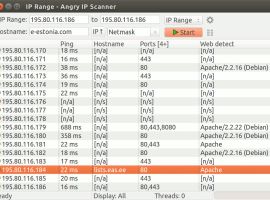Network
 Veyon monitors and manages a computer lab, conducts virtual training or provides remote support.
Veyon monitors and manages a computer lab, conducts virtual training or provides remote support.
It allows you to share the teacher's screen with students, send messages, control student computers, and much more.
The teacher can also see the contents of the students' screens, and if one of the students needs help, they can access their desktop. The student sees all the actions of the teacher and is thus able to learn new procedures.
The teacher can see all computer screens in the icon view and access individual computers with just one click. Take screenshots on computers with one click. Pay attention to your lesson by locking your computer with just one button.
It can also be used for remote management within a company.
The following functions are available in Veyon:
- network scanning for active hosts;
- scanning by a specified range of IP addresses;
- support for UDP and TCP requests;
- for each found computer, you can determine the computer name on the network, its workgroup and the MAC address of the network card;
- viewing open ports on computers in the local network;
- quick access to telnet, ssh, ftp, web server, etc.
Page 4 of 10