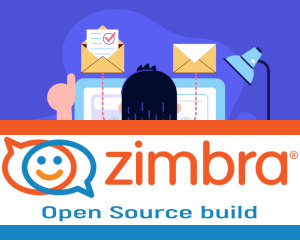
Support Zimbra OSE
All work is performed remotely, subject to access to the server via SSH.
The operating system Ubuntu is used as a basis (it is the main and stable one for the ZIMBRA OSE mail server).
Installation and settings of the ZIMBRA OSE mail server:
- installation of a mail server includes:
- preparing the Ubuntu operating system for installing ZIMBRA OSE
- installing ZIMBRA OSE (DNS name of the mail domain is required)
- creating one mail domain
- creating one user for further system administration
- basic setup (includes installation), and additionally:
- creation of domains (up to 5)
- creating users (up to 250 in total)
- creating aliases (if necessary)
- creating mailing lists (if necessary)
- setting up security requirements for ZIMBRA users
- setting up the operating system firewall
- installing a free trusted SSL certificate
- basic setup of antivirus and antispam protection
- advanced setup (includes basic setup), and additionally:
- installing your company's SSL certificate (if necessary)
- replacing the ZIMBRA logo in the mail system (on the login window and in the user interface) with your company logo
- activation of the "forgot password" function in the login window for users
- advanced settings for antivirus and antispam protection
- DNS setup recommendations for mail domain
- activation of an advanced interface for administrators to manage mail traffic, mail restrictions and mail flow rules
- setting domain/user limits on the number of messages (if necessary)
- connecting a Microsoft Active Directory domain for user authorization (optional)
Maintenance and support of the ZIMBRA OSE mail server:
- basic support
- regular update of the ZIMBRA OSE mail server
- monitoring the status of the mail server and its resources
- regular updates of the operating system Ubuntu
- tracking the status of user resources (up to 100)
- user management (creation, deletion, blocking) (optional)
- regular renewal of free trusted SSL certificate (if necessary)
- extended support (includes basic), plus additional:
- access to extended security updates for Ubuntu 16.04 and 18.04 (if needed)
- exclusion of the mail server from international spam lists if it gets there (if possible)
- tracking the status of user resources (up to 250)
- user management (creation, deletion, blocking) (optional)
- setting up and monitoring anti-spam restrictions for users and the server as a whole
Migration of email from an old mail server to a ZIMBRA OSE mail server:
The price is indicated for the migration of 100 user mailboxes with a total volume of up to 100 GB
- simple:
- only letters
- incoming - when only the POP3 protocol is available
- incoming, outgoing, trash and others - when the IMAP protocol is available
- extended:
- letters
- calendar, contacts, aliases, mailing lists (depending on the capabilities of the mail server from which the data is imported)
Updating the old ZIMBRA OSE mail system to the current version*:
- assistance in preparing for creating a backup copy (optional)
- updating the operating system to the required version: Ubuntu 14.04 -> 16.04 -> 18.04 -> 20.04 -> 22.04
- updating the mail system to the latest version: ZIMBRA OSE 8.x -> 8.8.15 -> 9.0.0 -> 10.1.x
*- to ensure a successful update of the mail system, we recommend that you first make a backup copy of the existing one
*- if additional non-standard settings and changes were made to the operating system or mail system, then it is impossible to guarantee their 100% preservation during the update














