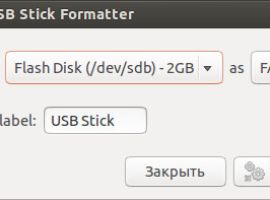 Це простий додаток щодо форматування USB-флеш-накопичувача в формати: FAT32, NTFS і EXT4.
Це простий додаток щодо форматування USB-флеш-накопичувача в формати: FAT32, NTFS і EXT4.
Тепер нема потреби для форматування флешки у відкритті GParted (редактор розділів), отмонтировать розділ з флешкою, створювати новий розділ і т.д.
Для форматування USB-флеш-накопичувача досить вставити флешку в USB-порт комп'ютера, відкрити програму, вибрати формат і натиснути кнопку Формат.
Також програма дозволяє записувати образи ISO на USB.











